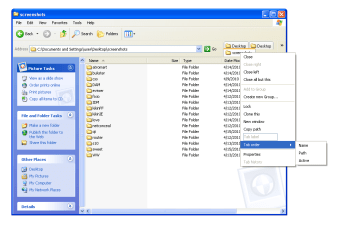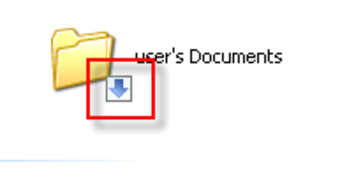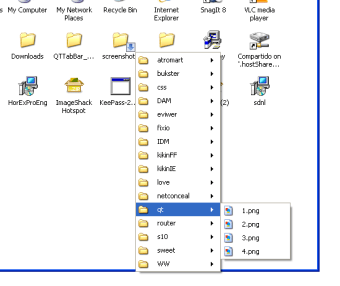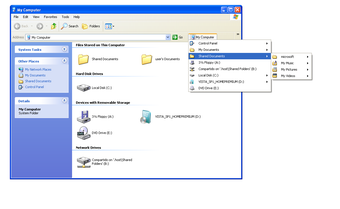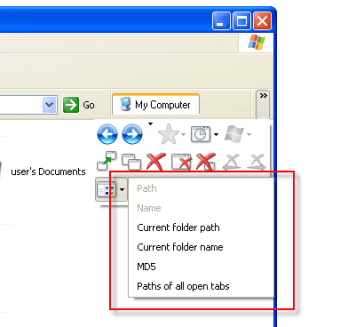Make Windows Explorer easier to use
As anybody who spends serious time on a computer knows, any help navigating your file and folder structure is very welcome.
QTTabBar is a small and slightly mysterious application to do just that. I have to admit that once I installed it, I was a bit lost - the application doesn't install any links or shortcuts. What you'll need to do is right-click in any window toolbar and enable the QTTabBar and QTTabBar Standard Buttons options.
Once you have that sorted out, you can actually start to use QTTabBar. It basically provides a series of shortcuts and easy access links to your files. You can also drag and drop folders to the toolbar to have them appear as tabs. Right-clicking will show you the options available, and if you hover over a folder an arrow will appear - clicking on it will allow you to preview and access the contents.
QTTabBar is by no means a bad program, but it is not recommended for beginners. If you are used to using some kind of Explorer enhancement, you may well decide the app provides exactly the functionality you need, so give it a try. If it is your first time using one, however, I'd advise you to stay away from QTTabBar. It's badly documented and doesn't make your first steps in advanced Windows Explorer functionality any easier.
QTTabBar brings useful extra functionality to Windows Explorer, but it's not very user-friendly.
Changes
Some minor bugs fixed